Editing for publishing production means not only ensuring consistency (using Named Styles) but also accuracy and quality. This section gives some hints for how to help ensure that your documents will contribute to this.
Just putting the title and author in big bold type at the top of the document won't achieve anything unless they are styled with meaningful names as (eg) ‘Title’ and ‘Author’. But even better is to put the title and author (and other metadata) in the right place: the Document Properties (see Figure 7 below).
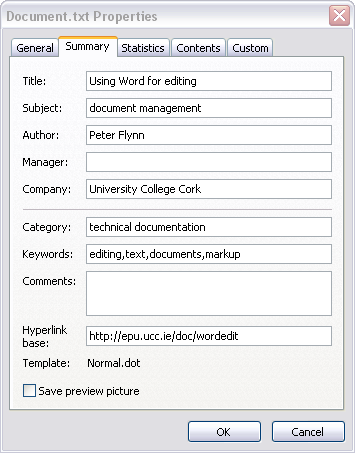
Go to the menu and click on
Enter the title and the author in the boxes provided
Separate multiple authors with a semicolon, not a comma
Enter the author's institution or other affiliation in the Company box
The only disadvantage of the Document Properties is that it is unable to store font changes, such as italicised words. If your title contains special font formatting like this, it will still have to appear in the document body, in the proper Named Style, and with the relevant Character Styles for the formatting.
A number of Word's features are not wanted for publication-quality work. Many of them can be turned off in the menu.

One in particular is the automated superscripting of ordinal numbers like 1st, 2nd, and 3rd, which is a Victorian foible last seen in the closing years of the 19th century, and perpetuated in typewritten material when the use of the half-linefeed was available. It is never used in professionally-designed typesetting nowadays unless you are trying to create a typographic facsimile of the 1890s, but for obscure reasons Microsoft reintroduced it to Office users by making it the default in Word. Figure 8 above shows how to turn it off permanently.
For academic use, you may need to add styles for an Abstract and any other textual phenomena that are not otherwise identifiably provided for.
 Keep up to date with our RSS newsfeed Keep up to date with our RSS newsfeed |
, Electronic Publishing Unit • 2011-07-03 • (other) |